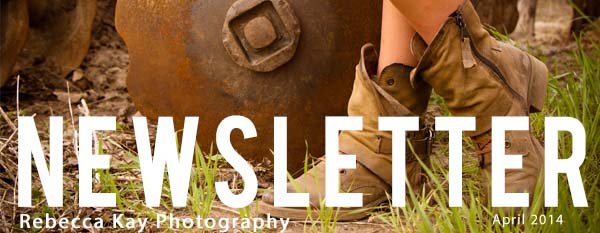Are you ever on a trip, experiencing a special occasion, or doing something spontaneous and taking pictures isn’t quite enough? You want to remember the sound of the kids laughing or the way the ocean sprayed your face? Taking video on your phone is a great way to remember an experience at a different level, but also can be hard to get creative with- so here are a few tips to help you capture the moment on video with your camera phone.
- Back up and get the whole scene in a shot- make sure to get the big picture, film the event from far away.
- Zoom in- get close and film the little details of the event that made it special, like the rings at a wedding, or sandy feet on a beach trip.
- Get it from beginning to end- be sure to film everything with the timeline in mind. If you want to put all of the videos together, you don’t want the middle missing, or the end of the event not there- get it all on video!
- Kodak moments- try and record it so you’re capturing the “Kodak moments” or unscripted, real reactions and emotions, not just a bunch of people smiling and waving.
- Have fun with it! This is for you to remember this moment by, so make sure you are recording what’s meaningful to you, and what you loved most about that specific point in time.